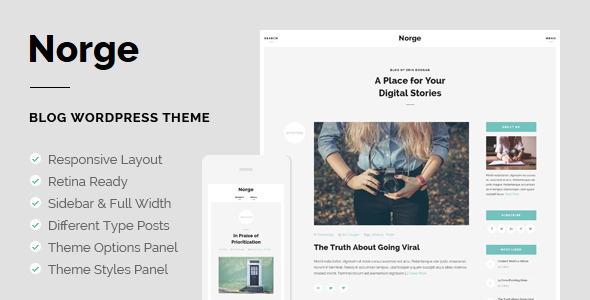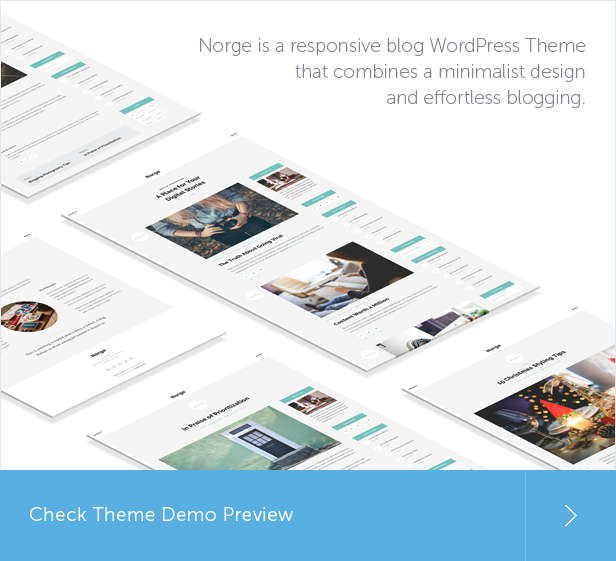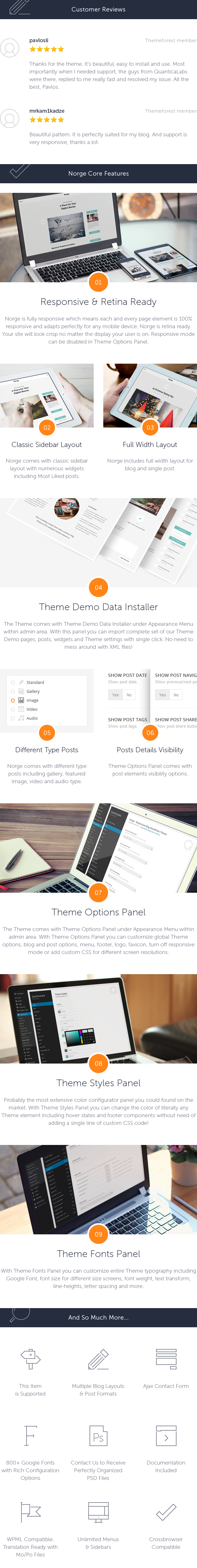Latest Version: 20.08.2015 – v1.5. Check the changelog
Norge is a responsive blog WordPress Theme that combines a minimalist design and effortless blogging. It has a responsive layout and it looks crisp and clear on Retina displays. The Theme comes with sidebar and full width layouts, numerous widgets, shortcodes and different type posts.
Norge comes with powerful but easy-to-manage administrative panels: Theme Options Panel with general Theme settings for blog, posts, header, footer and more. Theme Styles Panel with the ability to change the color of literally any theme component. Theme Fonts Panel with the ability to change the entire Theme typography including numerous fonts attributes like line-heights, font styles, text decorations and separate font size settings for different screen resolutions. Theme Demo Data Installer Panel to import complete set of our theme demo with just a single click.
 |  |
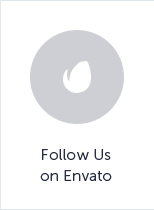 | 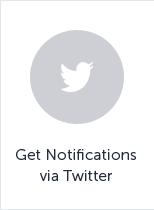 | 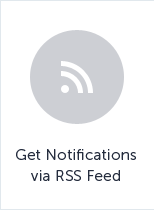 |  |
This Item is Supported
Support is conducted through our Support Forum. We’re in GMT +1 and we aim to answer all questions within 24 hours in weekdays. In some cases the waiting time can be extended to 48 hours. Support requests sent during weekends or public holidays will be processed on next Monday or the next business day.
PSD Source Files
PSD source files are offered free of charge to all of our buyers. Please contact us to get the files. You will receive perfectly organized, layered and fully editable .psd files.
Responsive & Retina Ready
Norge is fully responsive which means each and every page element is 100% responsive and adapts perfectly for any mobile device. Norge is retina ready. Your site will look crisp no matter the display your user is on. Responsive mode can be disabled in Theme Options Panel.
Classic Sidebar Layout
Norge comes with classic sidebar layout with numerous widgets including Most Liked posts.
Full Width Layout
Norge includes full width layout for blog and single post.
Theme Demo Data Installer
The Theme comes with Theme Demo Data Installer under Appearance Menu within admin area. With this panel you can import complete set of our Theme Demo pages, posts, widgets and Theme settings with single click. No need to mess around with XML files!
Different Type Posts
Norge comes with different type posts including gallery, featured image, video and audio type.
Posts Details Visibility
Theme Options Panel comes with post elements visibility options.
Theme Options Panel
The Theme comes with Theme Options Panel under Appearance Menu within admin area. With Theme Options Panel you can customize global Theme options, blog and post options, menu, footer, logo, favicon, turn off responsive mode or add custom CSS for different screen resolutions.
Theme Styles Panel
Probably the most extensive color configurator panel you could found on the market. With Theme Styles Panel you can change the color of literally any Theme element including hover states and footer components without need of adding a single line of custom CSS code!
Theme Fonts Panel
With Theme Fonts Panel you can customize entire Theme typography including Google Font, font size for different size screens, font weight, text transform, line-heights, letter spacing and more.
Extended Features List
- Responsive Design
- Retina Ready
- jQuery Powered
- Classic Sidebar Layout
- Full Width Layout
- Numerous Widgets to Choose From
- Most Liked / Most Commented / Latest Posts
- Support For Images With Different Aspect Ratio (Display Uncropped Images)
- Sticky Navigation (As an Option)
- Hide / Show Different Post Elements
- Different Type Posts
- Standard Post
- Image Post
- Gallery Post
- Video Post
- Audio Post
- Numerous Shortcodes
- Audio
- Blockquote
- Ajax Contact Form
- Divider
- Dropcap
- Feature
- Header
- Iframe
- Column Layout
- List
- Nivo Slider
- Preformatted Text
- Sitemap
- Social Icons
- Space
- Video
- Theme Options Panel
- Blog Settings / Sorting / Automatic Excerpt Settings
- Posts Settings / Post Elements Visibility Options
- Logo and Favicon Uploader
- Menu Settings / Animation Options
- Header Settings with Sticky, Search, Dimensions, Animations Options
- Footer Settings with Sticky Option
- Widget Areas Options
- Custom CSS Form Field, Custom JS Form Field
- Content Copying Options
- Go to Top of Page Options
- Responsive Mode On/Off Setting
- Fancybox for Images and Videos Settings
- Maintenance Mode Settings
- Theme Styles Panel with the Ability to Change the Color of Literally any Theme Component.
- Theme Fonts Panel with the Ability to Change the Entire Theme Typography Including
- Google Font
- Font Size for Different Screen Resolutions
- Font Style
- Font Weight
- Text Transform
- Line Height
- Letter Spacing
- Theme Demo Data Installer – Import Complete Set of Our Theme Demo With Single Click Including:
- Dummy Content
- Widgets Settings
- Theme Options Settings
- Sticky Menu
- Unlimited Sidebars and Menus
- Fully WPML Compatible – Translation Ready With mo/po Files
- Valid HTML5 Code
- Crossbrowser Compatible
- Clean Design
- Documentation Included

Credits
Fonts
- Raleway By Multiple Designers, SIL Open Font License, 1.1
https://www.google.com/fonts/specimen/Raleway.
Icons
- Font Awesome By Dave Gandy, SIL Open Font License, 1.1
http://fortawesome.github.io/Font-Awesome/.
Images
All images comes with this Theme are licensed under Creative Commons Zero CC0 1.0 Universal (CC0 1.0). You can use it along with this Theme without asking permission.
Updates
20.08.2015 – v1.5- Added support for WordPress 4.3,
- Added new version of plugins: Theme Demo Data Installer.
- Updated plugin: Page Builder,
- Updated plugin: Theme Fonts,
- Updated plugin: Theme Styles,
- Updated plugin: Widget Area,
- Updated plugin: Theme Demo Data Installer.
- Fixed problem with importing Google Fonts (which occurred on some servers).
- Fixed security vulnerability related with WordPress core functions: add_query_arg(), remove_query_arg().
- Improved SEO.
- First release.